God mode basically put every thing in one place i.e. folder and
additional hidden secrets and shortcuts basically in one spot.
So it is easy to find anything.
Step1:-> Right click on desktop.
Step2:-> Go to new for creating new folder
Step3:-> rename that folder exactly as given below
GodMode.{ed7ba470-8e54-465e-825c-99712043e01c}
once you rename that folder,
double click on it there you found shortcuts,
different types of action and hidden secrets of your Pcs...
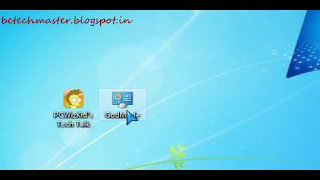
(see this pic. this is the one look of your godmode)
(you can create anywhere this God Mode folder in any drive of your PCs)
enjoy........
Step2:-> Go to new for creating new folder
Step3:-> rename that folder exactly as given below
GodMode.{ed7ba470-8e54-465e-825c-99712043e01c}
once you rename that folder,
double click on it there you found shortcuts,
different types of action and hidden secrets of your Pcs...
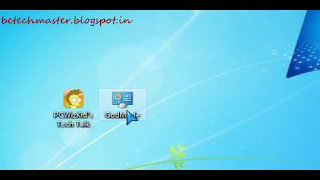
(see this pic. this is the one look of your godmode)
(you can create anywhere this God Mode folder in any drive of your PCs)
enjoy........

















